I noticed one bug with Mint Linux (Cinnamon) and Netbeans menu items that have an ‘active’ state which are completely invisible. Actually the text and the background colors are the same.
Mint 14 Nadia Cinnamon and later versions are affected (LMDE also) with NetBeans 7.3 and later.
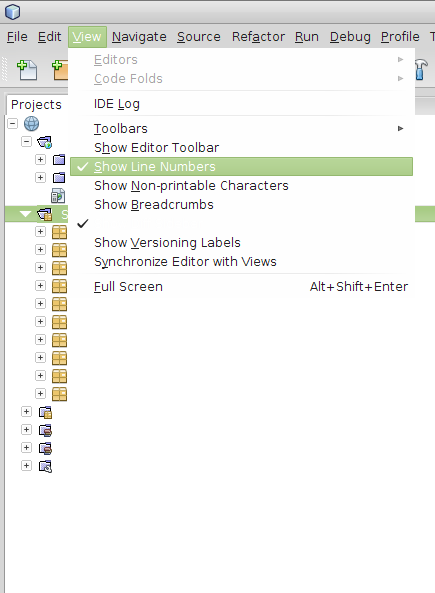
The problem lies in the Mint-X GTK theme. To fix this problem, you need to modify /usr/share/themes/Mint-X/gtk-2.0/Styles/menu.rc file and lines
fg[ACTIVE] = @selected_fg_color |
should be replaced with:
fg[ACTIVE] = @menu_fg_color |
There are two lines (in style “menu” and style “menubar”)
Source: http://forums.netbeans.org/topic57068.html
Edit: 7. Aug. 2014.
The notes shown above doesn’t work on Mint 17 and it seems that Marco Moreno solved this problem
According to https://bugs.launchpad.net/linuxmint/+bug/1163030, you’ll need to change the /usr/share/themes/Mint-X/gtk-2.0/styles/menus.rc file.
Change line 53 from:
fg[ACTIVE] = @base_color |
to:
fg[ACTIVE] = @fg_color |

Yeah fine but now in the file to modify I can’t find the line to change. All answer on internet is the same. I think one have written the solution once, then the other just copy/pasted it without even try if it fix the problem for real. So thanks but no thanks at all.
Sorry dude but you’re wrong… Before I found this solution, I replaced the default theme to fix this issue. Now I can use the default one…
http://forums.netbeans.org/topic57068.html
See my update for Mint 17 to this bug report:
https://bugs.launchpad.net/linuxmint/+bug/1163030
Thanks for posting!