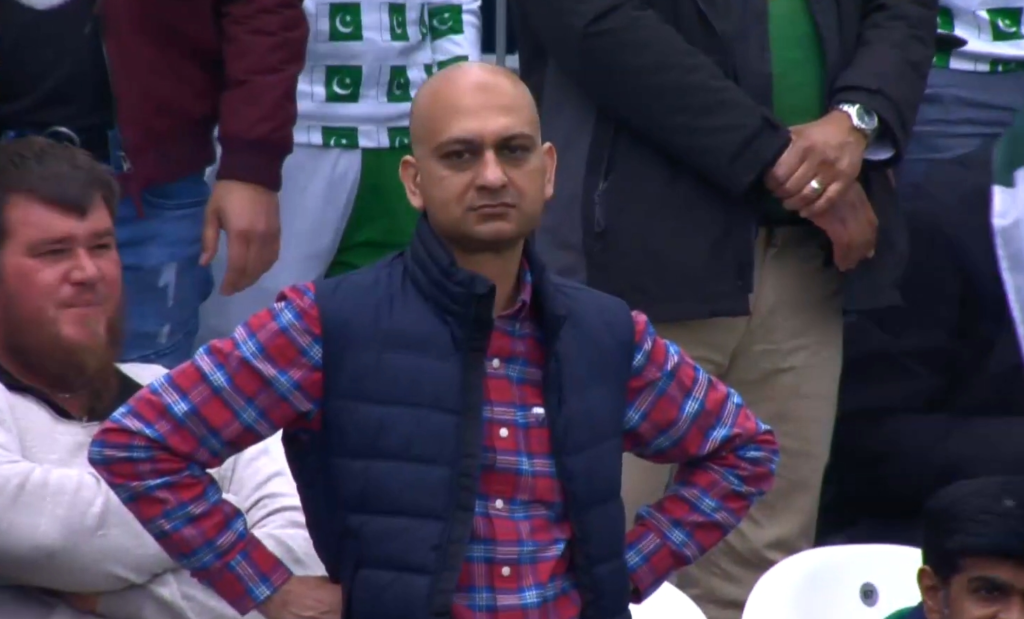For some (masochistic) reasons, I’m tied to the Thinkpad laptops.
A few months ago, I bought a new Thinkpad P16s, and the “thing” is great. Kind of loud, but the speed is amazing.
It worked fine for a month or two, but in the last few days I noticed that the laptop wouldn’t boot if the docking station was plugged in (Lenovo ThinkPad Universal USB-C Dock 40AY). The only way to boot is to pull out the docking cable and wait a little bit. At least until the Grub menu shows. The Lenovo logo appears with a message to tap on the keyboard shortcuts to enter the BIOS, but even entering the BIOS is impossible.
I tried to:
– turn off the external USB disk connected to the dock – nope
– turn off the first, the second and later both the external monitors – nope
– turn off the Samsung printer – nope
– turn off the USB headsets – sorry, try again
– turn off the USB mouse – sorry
– upgrade BIOS and docking BIOS – nope
– upgrade Mint kernel – nope (I didn’t expect that this would help since I couldn’t even reach the Grub menu)
When I finally tough to lay down on the ground and cry, I decided to turn off the Logitech K120 keyboard and try again. Bingo! I completely forgot that the f*king keyboard was added to my inventory a few weeks ago. The solution was to replace the keyboard or to plug the keyboard directly into the remaining USB port on the laptop.
Also, sometimes I have the problem that the wired network doesn’t work after boot (Mint 20.3). I’m not sure why, but who knows… Maybe one day…