If you try to install Samsung printer (in my case ML1675) on Ubuntu 14.04 or Mint 17, you’ll may have some problems with missing file – rastertosplc.
If you added printer via web (http://localhost:631/) or via printer wizard, delete installed printer and follow the next instructions
Download drivers from this page: http://www.samsung.com/pk/support/model/ML-1675/XSG-downloads, extract them and install drivers with:
sudo ./install-printer.sh |
(follow the wizard to complete process)
cd into /usr/lib/cups/filter and check the existence of rastertosplc file.
If this file doesn’t exist add symbolic link to /opt/smfp-common/printer/bin/rastertospl with
sudo ln -s /opt/smfp-common/printer/bin/rastertospl rastertosplc |
after you should have something like
bla@bla-178 /usr/lib/cups/filter $ ls -la ... lrwxrwxrwx 1 root root 40 Aug 23 13:39 rastertospl -> /opt/smfp-common/printer/bin/rastertospl lrwxrwxrwx 1 root root 40 Aug 23 13:51 rastertosplc -> /opt/smfp-common/printer/bin/rastertospl ... |
The first file is probably created via install script while the second one is “fix” to “File “/usr/lib/cups/filter/rastertosplc” not available: No such file or directory” problem.
After you did this, add printer via wizard and try to print test page.
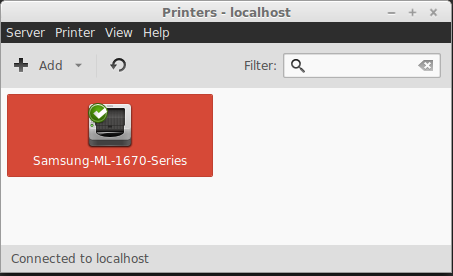

Thank you so much, this was extremely helpful to me!!! I used this to install a Samsung m2830 and it worked perfectly. I was having issue with rastertospl. First as a missing file and than when I had copied it manually, I had permissions issues. Changing permissions on the file itself did not fix the problem. THIS worked tho, so thank you again!!
Great, this really works. Thank you so much.
Thx! Works with M2022W as well…
Hopefully , worked after long seraching before, on clp-325 . From belgium
Thanks for the explanation. It workt for me after a long time not be able to print with linux mint.
Make sure that any old drivers are removed before starting the solution
Thank you so much
Thank you very much!!!! I had the problem with rastertosplc file and now my printer work in Ubuntu.
Regards from Spain
./noarch/package_install.sh: 57: local: Printer/uld/noarch/.version-printer: bad variable name
This is what I get when i tried to do this in Ubuntu 15.4 ???
Thanks, worked great, m2070w. linux mint 17.3
Thank you very much, I have used it with m2070 series and ubuntu 16.04 and it worked perfectly. Very helpful !
Great!! Thx working perfectly!
After spending a whole day trying to install a samsung printer on SLED 11 I finally found this tutorial. 5 minutes later I could print. THANK YOU!!!
The Samsung driver-link mentioned on this website is not available anymore. My ML1675 worked fine till Linux Mint 17.3. It did not work anymore with Mint 18 and 19. I tried the old Samsung Unified Linux Driver I used on Mint 17 and the last Samsung ULD before Samsung handed the distribution of Samsung drivers over to HP. Unfortunately HP does not provide drivers for the ML1675! What can I do now?
Hi
Can you check this link
https://ftp.hp.com/pub/softlib/software13/printers/SS/SL-C4010ND/uld_V1.00.39_01.17.tar.gz
Or if you need for other OS, check here
https://support.hp.com/us-en/drivers/selfservice/samsung-ml-1675-laser-printer-series/19134532